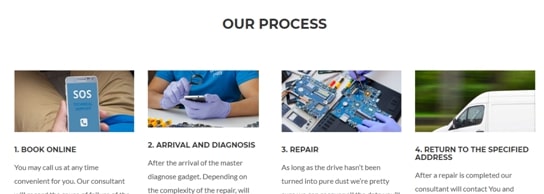How do you care for your new laptops?
Bought a new laptop? Have you got it covered with VDALPH Basic Laptop Care Plan?
It is exciting to explore the features and functionality of your new gadget, be it a laptop, desktop, all in one computer pc or phone etc. We like to test them in different situations, settings, locations, and with various other parameters. What if we told you, that you could make these functions and features last better and be more efficient by doing just a little prep work during the initial stage of usage. This, in turn, will protect your laptop or PC even better than if it were used as it was when purchased.
VDALPH TECH Service Centers can assist you with any additional preparation needed to improve and optimise the performance of your device. During our years of quality laptop repair service, we’ve seen that various issues can be prevented with just a little pre-treatment. Just a bit more care is needed when you first start using your laptop or PC for its protection and efficiency, both in terms of the hardware and software.
We will be sharing a few of the top areas you should pay attention to with your newly purchased gadget to avoid damage and software risks.
Updated Operating System (OS)
- Be it a new laptop, a refurbished laptop, or a second-hand laptop, always get your operating system updated. There is a major chance that the laptop or PC will not have an updated OS. This should be the first update you make with the new device.
- It’s as simple as going to Settings -> Updates and Security -> Check for updates in Windows 10.
- With Apple products, go to the Apple menu -> System Preferences -> Software Updates.
- For Chromebook laptops, if you have a WI-FI connection, updates are automatic.
Security Software Installation and Backup
- We cannot insist enough on how important it is to instal security software on the laptop or desktop as soon as you get it. You need software that prevents cyberattacks, removes threats, and has an anti-theft feature. It is yet another essential for every gadget you own, especially laptops and PCs.
- Now that you have installed a security system, you need a proper backup plan for the computer and its data. Use the automatic backup option that regularly saves all your files.
Removal of Bloatware
- Don’t we all have pre-installed software and applications that we don’t use? Well, that’s “bloatware,” meaning software on the computer that you’ll never use. They just take up your space and resources. Uninstall them if you are certain that you won’t need them.
Power Settings
- Oh, the difficulties of charging your laptop so frequently that it might as well be referred to as a computer! Though new laptops do not have this issue and old laptop batteries can be replaced, what if we told you that you can optimise your battery from the start to make it last longer?
- You can boost your battery by managing display brightness, setting the laptop to sleep or hibernate mode if it is not in use for a certain period to save power.
Know more about the precautions and steps to be taken as soon as you purchase a laptop by speaking with our service engineer today. You can also check out your VDALPH Basic Laptop Care Plan.
We also provide repair services for laptops, desktops, printers, projectors, monitors and other devices. To know more about us, visit us at our website, VDALPH.com
Today, computers and laptops have become the need of the hour. It however comes with the responsibility of maintaining it. With the pandemic effecting the work/study culture – from home, need for laptop repair services and desktop repair services are at a peak now, more than ever. Since your exclusive IT team of the company shall not be able to take care of that part, so here we are, keeping you informed with the basic functions, quick fixes and other information.
- Date Backup is more important than you think-
We all are aware of the importance of Data backup, still it is left for ‘some other day.’ The best way to do it would be to set a reminder and execute it without a fail. System failure cannot be predicted in advance so regular backups provide assurance that most of the data is safe. In certain cases of laptop repair and computer repair, formatting the system is one of the basic steps to go forward with laptop repair and computer repair, wherein necessity of backup is realised. So, keep backing up your data on regular intervals using either external drive or online backup tools. In case of loss of data, Data recovery is the only option which is expensive deal and take 5-7 days time.
- Viruses can be fatal-
‘Prevention is better than cure’ when it comes to any viruses – be it Human or computers. Computer virus can be damaging the system and goodwill of the company once it gets access to a computer. This can be avoided, firstly by: knowing about different types of viruses, threats, and trojans. The next step is being aware of antivirus, internet security, firewalls and their functions. The third step is to install antivirus software to safeguard the data. The fourth step is to be mindful using the internet and avoid downloading from unsecured sites, clicking on random pop-ups and other such scams. Viruses should not be disregarded as they can play a huge rule in damaging the computer software making it irreparable in severe cases.
- Contact the helpline number of manufacturing company –
The manufacturing company should be contacted in case of faulty hardware in case the product is under warranty. They comprehend the problem in a better way and if it is easily repairable, they instruct the caller how to fix the hardware.
- Do It Yourself (DIY) for basic problems-
For basic problems, doing it yourself helps in saving expenses. But it should only be tried when one has adequate knowledge about the error and troubleshooting process or has access to a reliable source for guidance.
- DIY can be dangerous in certain situations –
In continuation of the above point, however, messing with any type of electrical and electronic device is not entirely safe. While attempting DIY, you should be careful and only proceed if it’s a small and easily repairable problem. Else, look for trusted and reliable computer and laptop repair services and leave them in the care of experts.
- Outsource the services-
Sometimes, it can be more beneficial to hire an outside agency for computer and laptop repair services. Apart from that, you can contact another company to provide desktop, laptop, and computer accessories on rent on temporary basis. This is more relevant for institutions and firms.
- Component replacement is not easy-
Integration of components has made the hardware lightweight. This has also made the laptop repair work more skilled work than ever. Same component may no longer be utilized in different system, even though serving the same purpose.
- Fault detection takes time-
The integration of components makes it time-taking to be sure of which element is causing the problem. For you, the problem may not be big enough to require days, but the detection process is not as easy as it seems. The times when all the functions were carried out by separate components are long gone. So be patient and give the service provider time to detect and repair the problem.
- Latest technology uses irreparable components-
Latest products are designed to be aesthetic and convenient to use. In the latest product specification, use of screws, hinges and openings are kept at a minimum. Though it makes the product look better, it also reduces the chances of being repaired easily. This leads to repair time and expense being a little more than expected. Be patient.
- Ignorance can be fatal-
Sometimes minor warnings can easily get escalated to system failure. Hence, do not ignore the importance of maintenance and repairing the computers and laptops. For safety reasons, you should have basic know-how knowledge. Also, computer and laptop repair services should be preferred over experiments and DIY.
These are the basic facts which one should know about laptop repair. We provide laptop and computer repair services. We also provide laptops & desktops on rent. If you think there is a problem with your laptop or computer, it is time to fix it or get it fixed. Now!

Laptops have become an integral part of one’s work and nothing can be done without the help of a laptop including all the official works leaving out personal purposes. From dawn to dusk, We write, share, prepare projects, presentations, reports, and documents, or use the laptop for the purpose of entertainment. However, one thing that we ignore is damage that we unknowingly cause due to overwork or sometimes ignorance towards laptop handling.
How to resolve overheating problem on laptops
Overheating: Laptop Overheating problems are quite common and frustrating. The problem arises due to faulty fan which stops working or continuous use of gadget leads to wear & Tear damage. Likewise, overuse/continuous use of the laptops leads to overheating and decrease in its battery capacity further leading to power problems such as auto shut down/power off, power failure, Graphic Display error etc.
The cooling of the CPU in laptops are usually performed by a special fan and a metal conductor (aluminium/copper plate). The conductor connected with thermal grease produces heat without producing electricity.
Overheat issue could be due to any of below points:
1. Due to the overuse and accumulation of overtime dust inside the laptop and particles that enter blocks the air vents leads to high heating problem. The over speed running of the fan due to dust pile up can reduce the performance of the CPU.
2. Certain heavy graphic software may be the reason for the overheating on the laptop. This causes working problems and slows down the system.
3. Positioning of laptop at soft surface while working such as bed, human body (in the lap) etc. It blocks the air circulation inside the laptop which causes overheating and lead to auto shutdown (auto power off) issue.
4. Continuous charging of laptop, even after 100% charging, could be another reason for laptop overheating as the battery gets bed quickly.
5. Another reason for overheating is a clogged up fan or erroneous fan inside the laptop due to electrical failure.
6. The thermal grease that develops between the heatsink and the CPU has degenerated may contribute to the overheat of laptop
7. If even after airing out the laptop vents the laptop continuous to heat up, this might be due to the temperature of the surroundings where the laptop is being used.
8. Usage of browsers with video flash as certain browsers will subject the CPU to hardwork resulting in the heat release and increased fan speed.
Let’s look at easy ways to keep your laptop away from overheating
Overheating in laptops is quiet common problem which we all experience in our routine usage. Apart from the overheating caused by the internal hardware, there are certain precautions which could help avoid your laptop from overheat.
Do’s and Don’ts – tips for your laptop:
1. Increase the battery life cycle by using power adopter appropriately (i.e. charge laptop to 100% and then remove the charger and put back the laptop on charge before it completely drains and goes off below generally 10%)
2. If possible, Avoid the use of laptop while it is charging as it leads to extra heating.
3. Avoid positioning the laptop in your lap or on the bed while working as it blocks the air circulation inside the laptop which cause overheating and lead to auto shutdown issue. This is one usual thing that we see around. It is advisable to use table or hard surface under the laptop which would help is reducing the heat.
4. Remember to use cooling panels that are available in the market for laptops. They can be connected to the lap like USB.
5. Keeping away from food and drinks are good and advisable. Food crumbs falling inside can cause blocks inside passages preventing proper air circulation inside.
6. Battery replacement and checking on chips and motherboard are one final solution for the laptop heating.
7. Avoid load on CPU: Minimize usage of browsers with video flash because certain browsers will subject the CPU to hard work resulting in the heat release and increased fan speed.
Vdalp Laptop Repair Services provides solution for overheating, replacement of battery and also overall service for your laptop including motherboard. One of the easy ways to clean this mess is to remove the battery and back cover to clean them up. With chemical cleaning. This requires tools and extra care which might be hardly possible to do at home. And we can provide solutions and services for this problem. Post service of the laptop, we put them under observation for 2-3 hours and also Install a program for windows and run “batch file” program to check the fan speed as fan speed is related to the load on CPU making it hot.
 VDALPH Laptop Repair provides service for Laptop overheating Problem as well as services on the upgrading of your version and with graphics cards.
VDALPH Laptop Repair provides service for Laptop overheating Problem as well as services on the upgrading of your version and with graphics cards.
For reliable, affordable and quick (Door to Door Laptop/Computer) repair service, VDALPH is leading laptop and IT service centre in Hyderabad. VDALPH Laptop Repair services is solution for all your Laptop repair issues such as heating Problem (Laptop Overheating), auto power off, and provides Laptop repair services at your doorstep.
Backed by the team of experienced laptop expert technician, we are dedicated in serving all our valuable clients with best services.
For more details, and want to repair your laptop, please visit Vdalph, book your service online, our technical executive come to your door step.

Successful business leaders today have comprehensively relied on data in order to take effective decisions and also to perform certain commercial transactions. As far as the financial segment is concerned, the data becomes the integral asset to perform a transaction by a financial company today.
In this endeavour, protecting and securing the data also becomes paramount importance and in the instance that there is a data scare, one should always look forward to bring about the best of data recovery systems and excellent backup solutions to secure the vital data.
Benefits of a professional recovery service
We are the professional data recovery company in Hyderabad, who have years of experience and expertise in data recovery and backup of the data. As a customer friendly company, we understand the importance of the crucial data of the customer and we acknowledge about how primordial is the data for your business transactions.
The benefits of choosing us for recovery service becomes truthful and effective, as the engineers who tend to carry out the data recovery have been experts in handling in almost all the known media devices that are available in the marketplace.
As a customer, you can be very much assured the quality delivery from us and also appreciate that we bring about the success rate of 97% with reference to data recovery from the depreciating devices
We provide expert data recovery services for all devices which also include the high-security data recovery as well. Apart from these, we do take the responsibility to get involved in certain logical failures which results in the data loss. Vdalph has been the data recovery service provider in Hyderabad for devices such as Hard Disk, Mobile.
At any point of time, if you get scared that your data in your laptop is under threat, do not worry, you can bank on us for the data recovery and the backup solutions. We would revive the data at the earliest. Please call upon at 9000400001

It indeed becomes a big decision for a user to purchase a laptop which comes with high configuration and it, of course, becomes a conscious decision to plan well before you take up the laptop with a customized configuration. Since the major purpose of using your laptop would be to work with your official presentation or the projects that you are involved in the school.
“The flip end of buying a laptop becomes quite crucial when thought about the post-sales service that your service provider engages with”. As a leading laptop repair service in Hyderbad, VDalph, we can guarantee to make your laptop run faster and are quite capable to handle any complex problems associated with a laptop within a minimum time period.
As a reliable service centre in Hyderabad, we care our customers when it comes to repairing the laptop and completely involved in overhauling. Some of the service initiatives that we take at our end:
- The laptop can be serviced at the client location: We understand the customer when it comes to giving the laptops for servicing at the service station; we also undertake the laptop repair services at the customer’s doorsteps and quickly resolve the problems associated with the laptop and give the customer the relief which they deserve.
- The trained technicians who are always available: We are involved in providing the best technician to work on our malfunctioning laptop, these technicians are very well trained and can diagnose the problem and they bring it back to normalcy.
- The technicians are certified: We always offer the quality service and this applies to our technicians who attend to the problem. The technicians are all certified and they are comprehensively aware of all the ins and outs of most laptops. These technicians bring with them years of technical expertise before they can independently handle the problem requests.
- We enhance the laptop during the service procedure: We always think of holistic repair, the laptops which come to us for service get back to the customers with an enhanced and seamless performance like never before.
- The laptop gets serviced with high-quality spare: The service centre is equipped with high-quality spare parts during the problem fix in the laptop. We do not compromise with third-rated spares.
- We are the expert service center for damaged laptops: The service centre is quite capable to service the laptops which comes with a damaged screen, damaged hardware etc
At any point in time, you can get in touch with us for your laptop repair service with us; we would be more gracious to help you with the earliest resolve. Please call us at 9000400001

It is said that a Human body is nothing but a machine; and like the Human body needs regular checkups and cleaning, so does your laptop and desktop. Expert’s advice that you should get your laptop serviced at least once a year so that with proper cleaning and proper aid, your laptop is ready for use with reduced risks of sudden breakdowns. So what is included in the General Service? “GET YOUR LAPTOP CHECKED BY OUR EXPERT TODAY!”Read more

Have a crack on the laptop screen? Or have vertical / horizontal lines on screen? Or facing other display issues? A modest fall, drop or pressure will leave you with a completely shattered screen. Our laptop is a robust piece of technology, but it is delicate too. Laptop screen is quite sensitive and susceptible to get cracked and untreated damaged screen can lead to other problems when dust, moisture, and other elements creep inside. Screens can be damaged in a variety of ways, but with a bit of care, they are all preventable. Commonly faced screen issues are divided in two categories:Read more

Did you just book VDALPH’s Laptop repair services in Hyderabad? If yes, then this post would be handy for you. And even if you haven’t yet, you might in the future. We have devised this process to ensure a quality, hassle-free service, it does leave many of our customer slightly confused.
This is why we thought of walking you through this step-by-step guide of what happens after you’ve placed a request:Read more

Interdum et malesuada fames ac ante ipsum primis in faucibus. Aliquam nec blandit magna. Proin hendrerit molestie porttitor. Donec finibus libero ut odio imperdiet, in mollis dolor suscipit. Maecenas efficitur vestibulum tortor ornare vestibulum. Nullam eu suscipit dolor.
Read more

Interdum et malesuada fames ac ante ipsum primis in faucibus. Aliquam nec blandit magna. Proin hendrerit molestie porttitor. Donec finibus libero ut odio imperdiet, in mollis dolor suscipit. Maecenas efficitur vestibulum tortor ornare vestibulum. Nullam eu suscipit dolor.
Read more